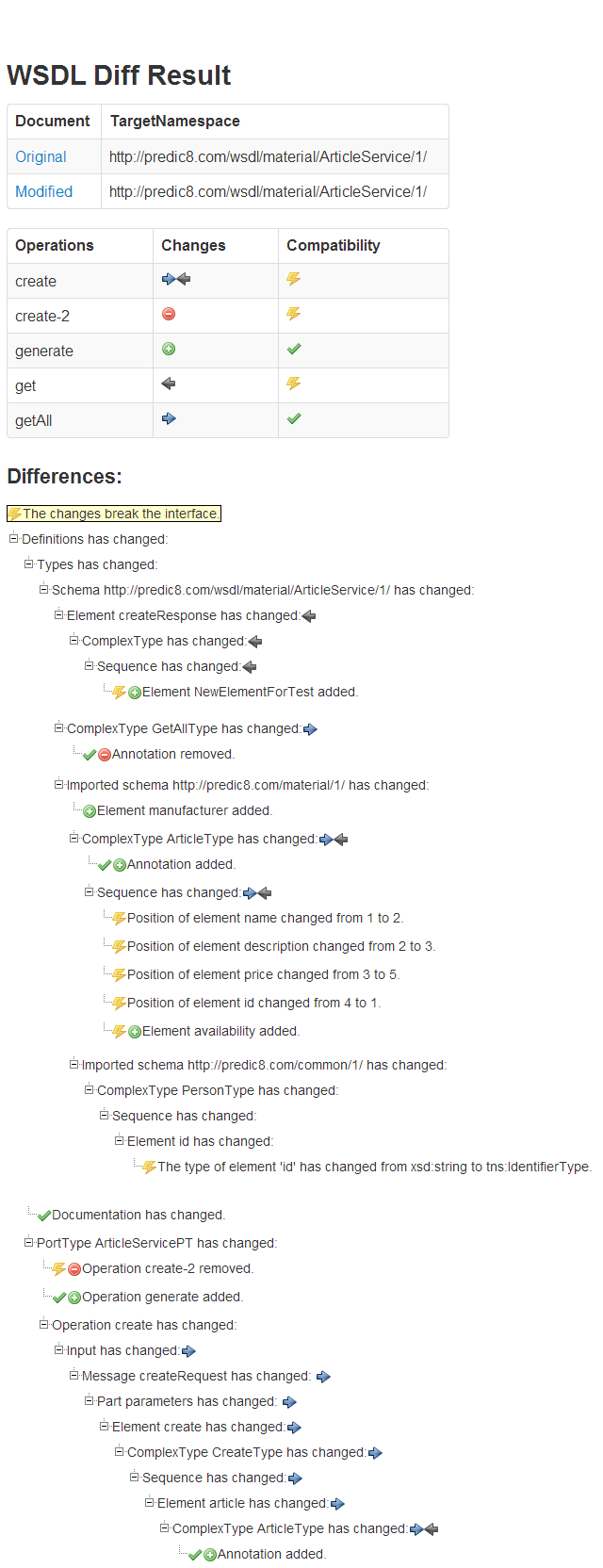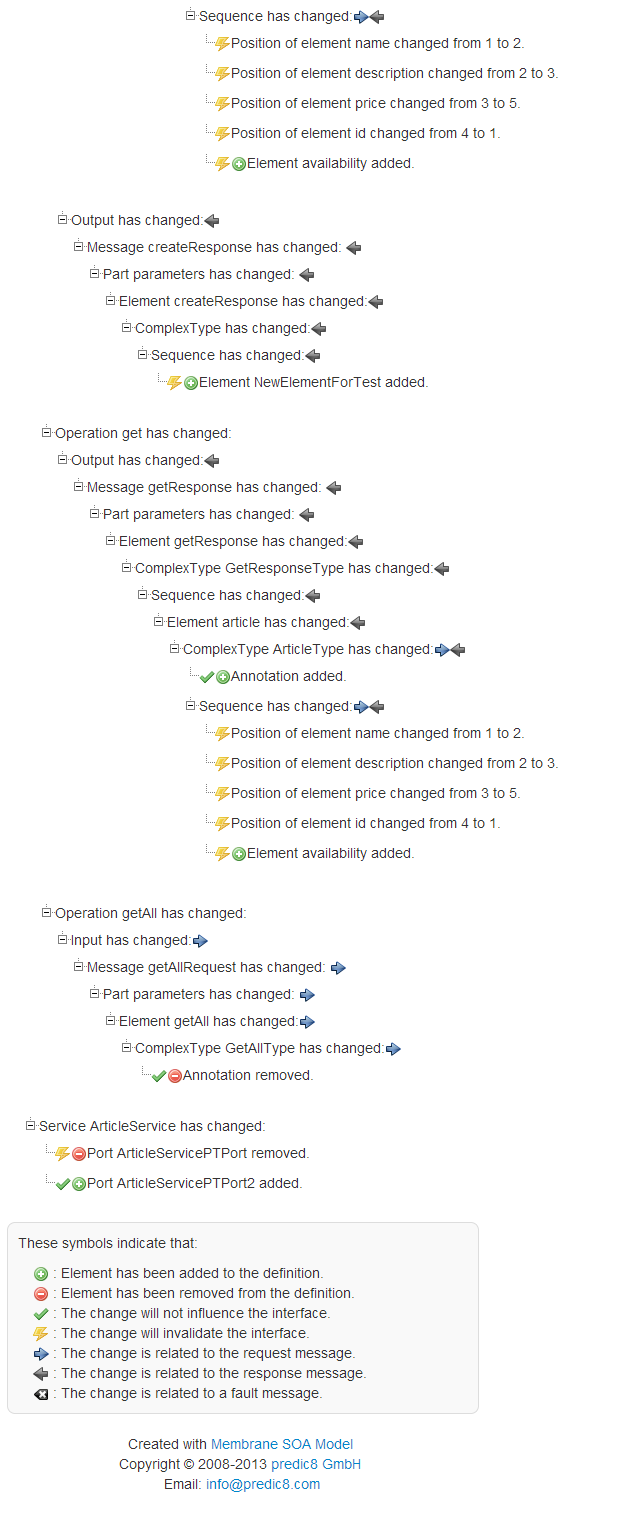WSDL Diff Command Line Tool
Compares two WSDL document and shows an HTML report listing the differences.
How to Use
wsdldiff <<original wsdl>> <<modified wsdl>> [<<output directory>>]
Running this command will generate an HTML report in the given output directory.
If the output directory is not given, it will be 'diff-report' per default.
Example
To run a sample wsdl diff just go to soa-model-distribution-1.4.x\samples\diff and double click on wsdl-diff-sample.bat . This will compare two different versions of article.wsdl from the diff folder. To see the result open 'diff-report.html' from wsdl-diff-output in a web browser.
Alternatively you can use the following command to run the comparison from the command line:
C:\soa-model-distribution-1.4.X\samples\diff>wsdldiff original\article.wsdl modified\article.wsdl
or compare documents online using wsdldiff with HTTP URL:
C:\>wsdldiff http://www.predic8.de/diff/original/article.wsdl http://www.predic8.de/diff/modified/article.wsdl
The HTML result will look like the following screenshot.